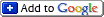What is Zappos.com RSS?
Zappos.com uses RSS feeds to publish information about new products and styles. By subscribing to our RSS feed you will be one of the first customers to know about new product and style arrivals to Zappos.com. If you are familiar with RSS click one of the images below to subscribe to Zappos.com RSS through your favorite reader. Read Below to learn more about RSS.
What does RSS stand for?
RSS stands for "Really Simple Syndication"
What is a RSS Reader?
RSS Readers allow you to view RSS feeds. There are many web sites, desktop applications and even mobile applications you can use to browse RSS fees from anywhere. Some browsers also have native RSS support; Internet Explorer 7, Firefox, and Safari to name a few, can function as RSS readers.
What does the RSS feed contain?
The Zappos.com RSS feed contains the latest product styles featured on Zappos.com. Each product in the feed contains an image of the latest product styles, a description of the product and a link to the product page on Zappos.com.
Does Zappos.com have brand specific RSS feeds?
YES! You will notice the orange icon in the footer of brand pages along with a couple of "homepage" buttons. By clicking one of these buttons you will get the RSS feed for that brand. Checkout our Brand List, find your favorite brands, and start adding your favorite RSS feeds!
Can I create an RSS feed from a set of search results?
YES! Just do a search in the search box, narrow the results to your preference and then click on the RSS icon in your
browser's address box to create a feed based on your selections.